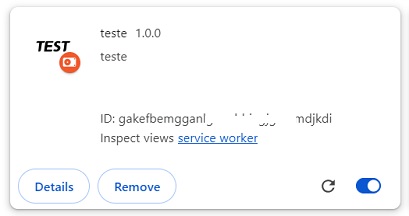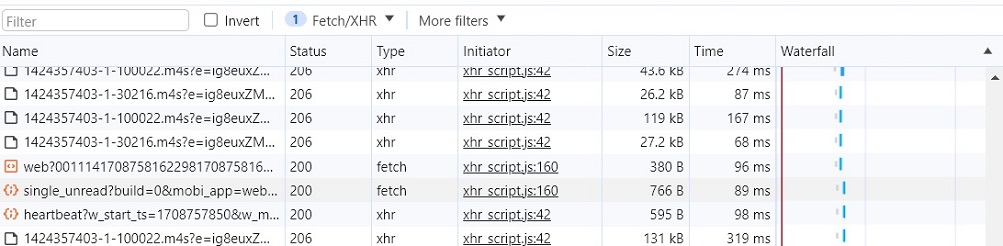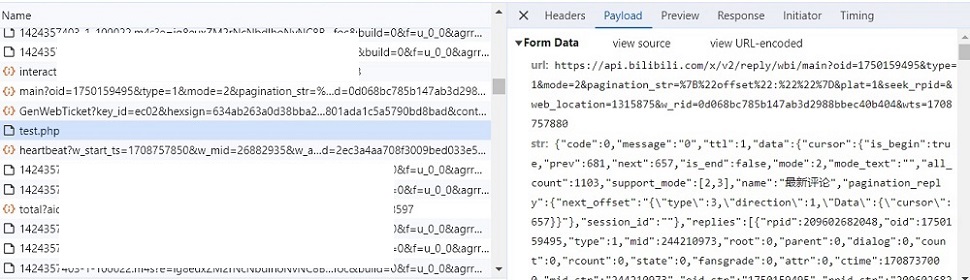首先
本插件目的是获取指定Ajax请求返回的内容,及该请求的url地址。
Manifest V3
本文使用 Chrome 插件使用V3版本,V3较V2在一些配置项上稍有变动。
2024 年 6 月开始在 Chrome 127 及更高版本中禁用预稳定版 Chrome (Dev、Canary 和 Beta)中的 Manifest V2 扩展。
原理
通过重写 XHR 和 Fetch 请求,拦截所需要的内容,把内容发送到指定url地址。
如下图,xhr、fetch请求已由自定义的 xhr_script.js 文件接管。
如下图,拦截的内容发送至本地的 test.php 文件。
代码
这里贴上插件中的部分代码:
(function(xhr) {
var XHR = xhr.prototype;
var open = XHR.open;
var send = XHR.send;
// 对open进行patch 获取url和method
XHR.open = function(method, url) {
this._method = method;
this._url = url;
return open.apply(this, arguments);
};
// 同send进行patch 获取responseData.
XHR.send = function(postData) {
this.addEventListener('load', function() {
var myUrl = this._url ? this._url.toLowerCase() : this._url;
if(myUrl ) {
if ( this.responseType != 'blob' && (this.responseType).indexOf('video')<0 && this.responseText) {
// responseText is string or null
try {
var arr = this.responseText;
//console.log('请求:', this._url );
// 因为inject_script不能直接向background传递消息, 所以先传递消息到content_script
window.postMessage({'url': this._url, "response": arr}, '*');
} catch(err) {
console.log(err);
console.log("Error in responseType try catch");
}
}
}
});
return send.apply(this, arguments);
};
})(XMLHttpRequest);
(function () {
console.log('====fetch====' );
//重写fetch
const fetch_tools = {
originalFetch: window.fetch.bind(window),
myFetch: function (...args) {
console.log('fetch==', args);
const getOriginalResponse = async (stream) => {
let text = '';
const decoder = new TextDecoder('utf-8');
const reader = stream.getReader();
const processData = (result) => {
if (result.done) {
return text;
}
const value = result.value;
text += decoder.decode(value, {stream: true});
return reader.read().then(processData);
};
return await reader.read().then(processData);
}
//const [requestUrl, data] = args;
//console.log('==requestUrl==', requestUrl);
//console.log('==data==', data);
let url = args[0];
//测试
if (url.includes('data.bilibili.com/v2/log/web') ) {
console.log('###拒绝###');
return Promise.reject('error');
}
return fetch_tools.originalFetch(...args).then(async (response) => {
//window.postMessage({'url': this._url, "response": arr}, '*');
const originalResponse = await getOriginalResponse(response.body);
console.log('==originalResponse==', response );
window.postMessage({'url': response.url, "response": originalResponse }, '*');
if (originalResponse) {
const stream = new ReadableStream({
start(controller) {
controller.enqueue(new TextEncoder().encode(originalResponse));
controller.close();
}
});
const newResponse = new Response(stream, {
headers: response.headers,
status: matchedInterface && matchedInterface.replacementStatusCode || response.status,
statusText: response.statusText,
});
const responseProxy = new Proxy(newResponse, {
get: function (target, name) {
switch (name) {
case 'body':
case 'bodyUsed':
case 'ok':
case 'redirected':
case 'type':
case 'url':
return response[name];
}
return target[name];
}
});
for (let key in responseProxy) {
if (typeof responseProxy[key] === 'function') {
responseProxy[key] = responseProxy[key].bind(newResponse);
}
}
return responseProxy;
}
return response;
});
},
}
window.fetch = fetch_tools.myFetch;
})();
更多
插件完整代码下载地址:https://wwz.lanzout.com/iYohv1p9065c
一些参考链接及源代码地址:
Chrome 扩展V3 中文文档:https://doc.yilijishu.info/chrome/
Manifest V2 支持时间表:https://developer.chrome.com/docs/extensions/develop/migrate/mv2-deprecation-timeline
两万+字数:从0到1带你开发 Chrome 浏览器 Manifest V3 版本插件:https://blog.csdn.net/guoqiankunmiss/article/details/135652524
Chrome 浏览器插件从 Manifest V2 升级到 V3 版本所需要修改的点:https://guoqiankun.blog.csdn.net/article/details/135552664
记录Chrome插件从V2版本升级到V3版本的过程中遇到的问题:https://blog.csdn.net/lxm1353723767/article/details/127706101
XHR:https://github.com/zx69/request-retransmission-chrome-extension/blob/master/myXHRScript.js
Fetch:https://github.com/PengChen96/ajax-tools/blob/master/pageScripts/index.js
使用 Chrome 插件拦截广告的原理:https://www.cnblogs.com/yangzhou33/p/13835409.html