通过代理IP请求目标地址,适用于数据采集、爬虫等。
所用到的相关 jar 包:
- httpclient-4.5.3.jar
- httpcore-4.4.6.jar
以下是部分代码:
public static void main(String[] args) throws Exception {
String ProxyAddr = "代理地址"; //代理地址
int ProxyPort = 8888;//端口
String ProxyUser = "帐号";//帐号
String ProxyPasswd = "密码";//密码
CredentialsProvider credsProvider = new BasicCredentialsProvider();
credsProvider.setCredentials(
new AuthScope(ProxyAddr, ProxyPort),
new UsernamePasswordCredentials(ProxyUser, ProxyPasswd));
CloseableHttpClient httpclient = HttpClients.custom()
.setDefaultCredentialsProvider(credsProvider).build();
try {
HttpHost proxy = new HttpHost(ProxyAddr, ProxyPort);
RequestConfig config = RequestConfig.custom()
.setConnectTimeout(300000).setConnectionRequestTimeout(100000).setSocketTimeout(300000)
.setProxy(proxy)
.build();
HttpGet httpget = new HttpGet("https://www.baidu.com");
httpget.setConfig(config);
httpget.setHeader("User-Agent","Mozilla/5.0 (Windows NT 6.1; Win64; x64) AppleWebKit/537.36 (KHTML, like Gecko) Chrome/96.0.4664.45 Safari/537.36");
CloseableHttpResponse response = httpclient.execute(httpget);
try {
System.out.println("状态码:"+response.getStatusLine().getStatusCode());
System.out.println("结果:"+EntityUtils.toString(response.getEntity(), "utf-8"));
} finally {
response.close();
}
} finally {
httpclient.close();
}
}如果不需要验证帐号、密码,把下面这部分代码:
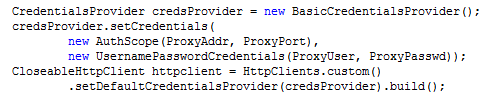
CloseableHttpClient httpclient = HttpClients.custom().build();更多
httpclient-4.5.3.jar 下载地址:https://search.maven.org/artifact/org.apache.httpcomponents/httpclient/4.5.3/jar
httpcore-4.4.6.jar下载地址:https://search.maven.org/artifact/org.apache.httpcomponents/httpcore